Unlocking the Third Dimension: How Looking Glass Brings 3D to Life

In today’s rapidly advancing 3D technology landscape, Looking Glass is unique in its ability to present group-viewable 3D media —without the need for headsets or special glasses. Traditional 3D systems typically only accommodate a single viewer and rely on uncomfortable or cumbersome accessories like headsets or require precise head tracking, which can lead to discomfort over long periods of use. Looking Glass displays are designed to offer a highly comfortable and accessible experience, allowing multiple viewers to simply look at a display to experience real 3D content at the same time.
Let’s break down how Looking Glass’ system works, starting with the display itself, followed by how users process and distribute content, and finally how content is created and captured for these unique displays.
Display: The Hardware Behind Looking Glass
A key feature of Looking Glass displays is our proprietary and patented multiviewer hardware and software technology stack, which sets it apart from standard screens, single-viewer 3D systems, and VR/AR headsets.
Traditional displays show just a single flat image, while VR, AR, and single-viewer 3D systems offer only two views/perspectives—one for each eye—to create a 3D effect. These options are often limited to single user experiences, may not be practical for certain applications (i.e. deployment challenges or limited scalability) and can be challenging for users over long durations.
Looking Glass goes beyond these limitations by displaying 45 to 100 perspectives of 3D media (images, videos, or interactive applications) simultaneously across a 60-degree viewing area. As viewers move around the display, they see different angles of the content, closely mimicking how we naturally perceive objects in real life. This includes realistic surface details like natural reflections, refraction, and shine – similar to how light plays across a polished surface in the real world, making the 3D media feel more lifelike than any other display technology.
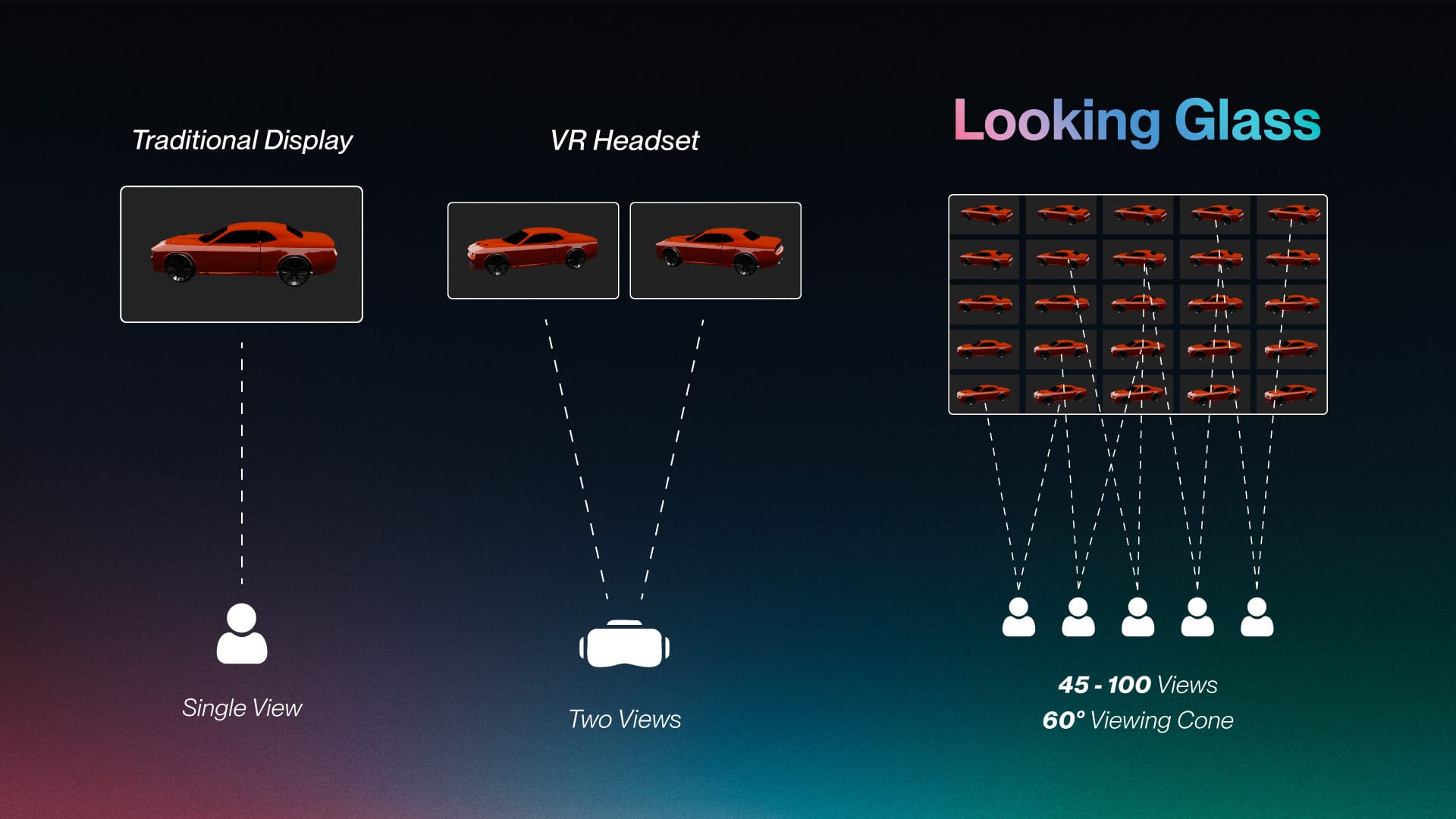
Within the 60-degree viewing cone, multiple people can experience and interact with the 3D content at the same time—no headsets, glasses, or eye tracking required. This level of immersion is made possible by proprietary optics that guide light in specific patterns to create the illusion of depth.
Looking Glass displays come in a range of sizes, from the compact Looking Glass Go for individual creators and showing spatial photos to larger models like the 16'', 32'', and 65''. The varied sizes of Looking Glass displays enable a wide range of use cases, which extend from presentations and digital replicas to experiential marketing, retail, and other professional and entertainment settings. All models work on the same core principle: showing 3D media from multiple angles without requiring any special eyewear.
Learn more about the display hardware here.
Processing & Distribution: Powering the 3D Experience
Creating a group-viewable 3D experience on Looking Glass displays requires a combination of processing power and specialized software. Fortunately, most applications can run on a gaming computer with a dedicated GPU, making Looking Glass accessible for individual creators and small teams without the need for highly specialized hardware. Some systems, like the Go, can even run basic 2D to 3D image generation applications without the need for a powerful computer, all you need is your phone and our companion mobile app.
Images require the least processing power, while videos and interactive applications need more, especially for real-time rendering. Computing needs to scale up with the 32" and 65" displays and based on the type of content the viewer is aiming to display.
At the core of this system are 'Quilts', which organize 3D content into standard file formats like JPEG, PNG, and MP4 for display on Looking Glass displays. A Quilt is a tiled image that contains multiple views of the same 3D media (images, videos, or interactive applications), with each tile representing a different perspective. Our software processes these tiled quilt images in a way that allows viewers to see various angles as they move around the display. This approach replicates how we naturally perceive depth, creating a lifelike and immersive experience for multiple viewers at once.
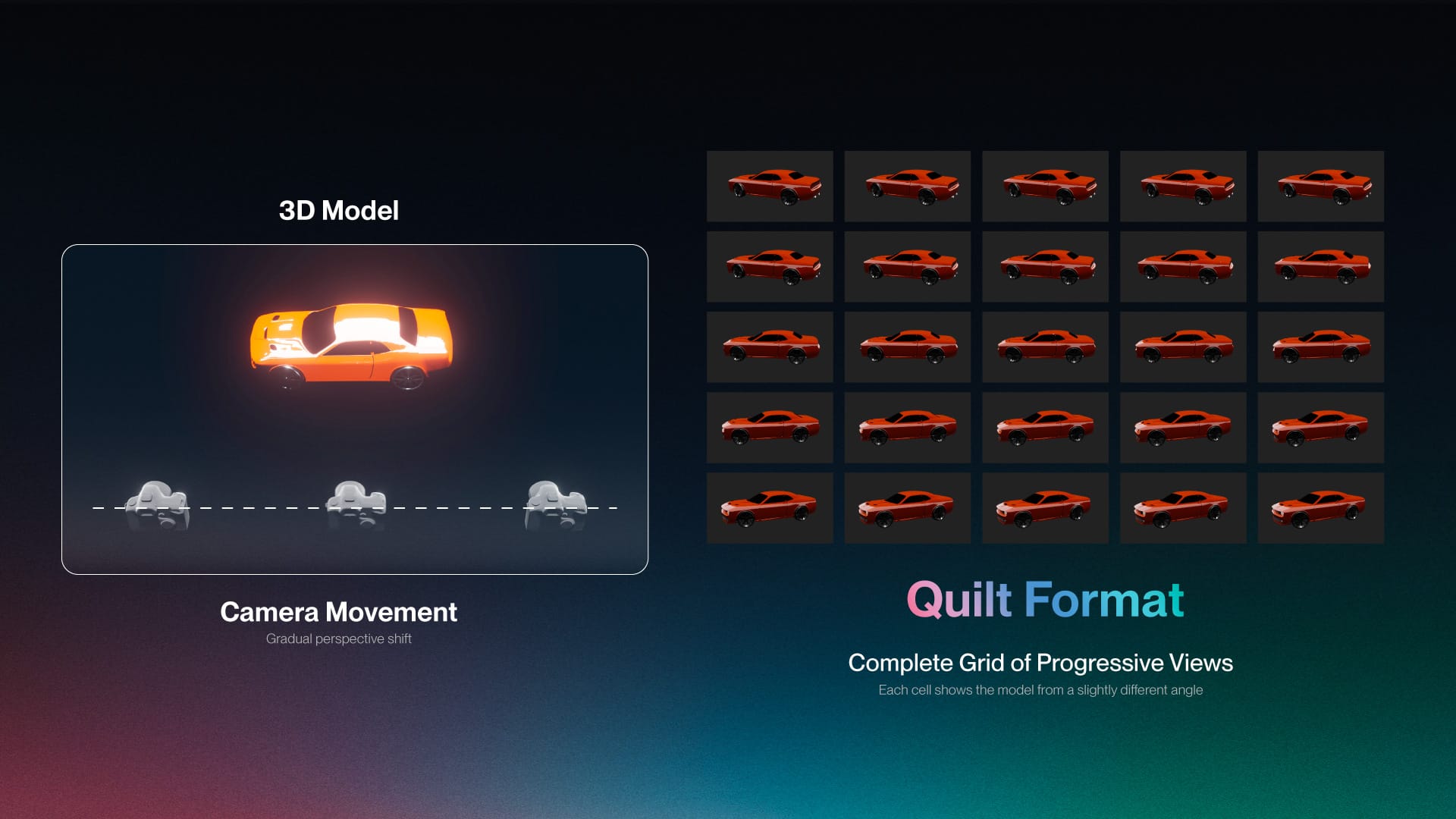
To process and output these Quilts, Looking Glass utilizes its own driver, Looking Glass Bridge, that allows the connected computer to communicate with the display. Bridge ingests Quilts and RGB+D content (another 3D format that uses color images and the associated depth information) and processes them to project the 3D media onto the Looking Glass screen. Bridge ensures that the different perspectives in the Quilt are displayed accurately, allowing viewers to see any 3D media in real time. Bridge plays a key role in enabling smooth and accurate rendering of holographic content at 60 FPS.
For managing and distributing content, Looking Glass provides tools like:
- Looking Glass Studio, a desktop application for organizing, importing, and managing playlists of holographic media.
- Looking Glass Blocks, a cloud-based platform that allows users to share 3D content and easily convert 2D images into 3D holograms. This platform is simple enough for those without 3D modeling experience to create and effortlessly share 2D photo/image content uplifted as holographic content.
Learn more about Looking Glass Bridge here.
Content Creation: Capturing & Creating 3D Media
At the core of the Looking Glass experience is the ability to capture and create 3D content that contains depth and feels immersive and realistic.
Looking Glass provides a range of tools to make 3D content creation easy, including plugins for Unity, Unreal Engine, and Blender. These plugins automatically generate Quilts by emulating a virtual camera within each piece of software. This virtual camera is ‘moved’ linearly to capture the multiple views of 3D media needed to form a Quilt.
Our plugins allow creators to:
- Preview 3D content in real time using the Looking Glass as a 3D secondary display.
- Develop interactive 3D applications or export images and video which can be played back or run on a host computer connected to a Looking Glass display.
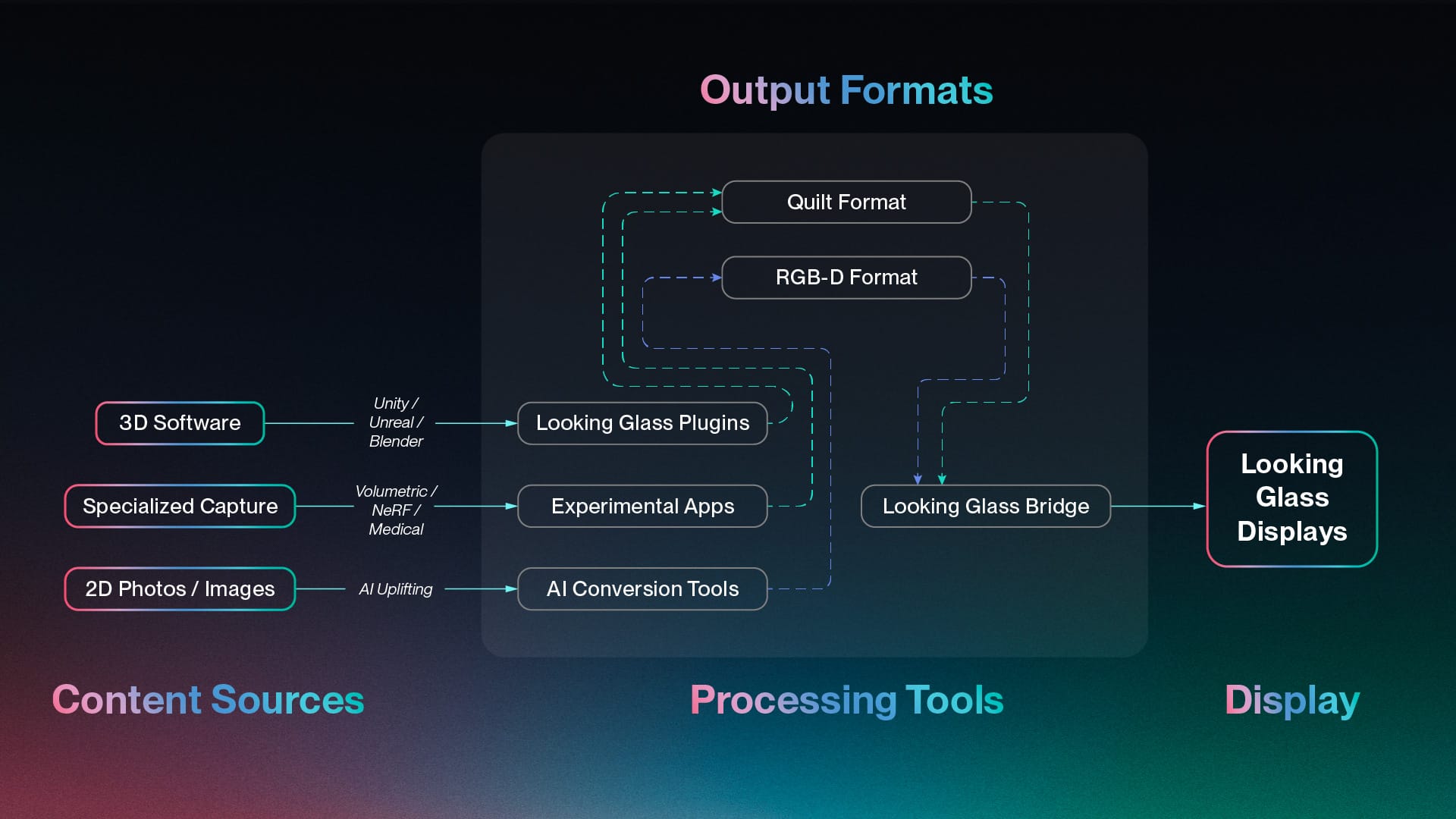
For those looking for more customization, the Looking Glass SDK allows developers to interface directly with Looking Glass Bridge for custom 3D applications. This gives users full control over how their content is rendered and displayed, making it possible to fully integrate new and existing software with Looking Glass displays. Learn more about the SDK here.
Looking Glass continues to develop experimental applications that support cutting-edge content creation techniques like volumetric video, medical scans, Gaussian splats, and Neural Radiance Fields (NeRFs). These technologies allow creators to capture real objects, people, and scenes in 3D, then view them on a Looking Glass display as images, video or fully interactive, holographic content. A list of these experimental applications can be found here.
Lastly, we are making it easier than ever to convert traditional 2D images into 3D with AI-powered 2D-to-3D conversion tools. These allow users to turn any image or photo—whether new or archival—into 3D holographic content that can be displayed on any Looking Glass device. Even users without advanced skills can use our model viewer (to open gITF, FBX, OBJ, STL, and PLY files) without needing experience with more complex software like Unity, Blender, or Unreal.
Much of this software is available for free download on our website, where users can experiment with plugins or applications.
For users of the Looking Glass Go, we offer our companion app on the iOS App Store and Google Play Store that automatically convert 2D images and photos into 3D for display on the Go Spatial Photo Frame, bringing 3D content creation to anyone with a smartphone.

By eliminating the need for headsets and delivering a seamless, shared experience, Looking Glass is reshaping how we interact with 3D media. Offering a complete technology stack—from display hardware to creation tools and drivers—we provide everything you need. With features like AI-powered 2D-to-3D conversion and real-time rendering, it’s easy for beginners to get started, while advanced users have the professional-grade tools they need.
The future of 3D interaction has never been more accessible or exciting, and we're looking forward to helping you start your 3D journey.
