Hololuminescent Displays Explained: The Fast FAQ
Get answers about Looking Glass HLDs—how they work, what content to use, and how to deploy dimensional video without a 3D pipeline.

A few weeks ago we hosted a live FAQ on Hololuminescent™ Displays (HLD). This post is the reader-friendly breakdown: fast, scannable answers with clear do’s and don’ts, plus links if you want to go deeper. It covers the big questions—what HLD is, how it makes standard 2D video (MP4) feel dimensional without headsets or new codecs, what gear/formats you actually need, and how to deploy with the stack you already use (CMS, players, playlists).
What is a Hololuminescent™ Display (HLD)?
An HLD is a new class of screen with an embedded holographic volume behind the pixels. That fixed holographic layer gives ordinary video a sense of real depth in a razor-thin form factor, so characters, people, and products feel physically present.
How does an HLD make 2D video look 3D?
The display combines a high-resolution panel with a built-in holographic volume. When you play standard video that’s been lightly enhanced (shadows/lighting mapped to the fixed volume), the scene appears dimensional—without building a full 3D asset pipeline.
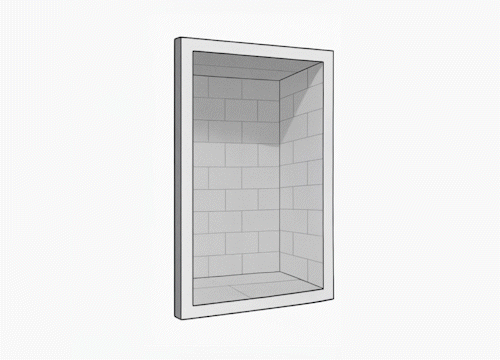
Do I need special content or formats?
No special codecs.
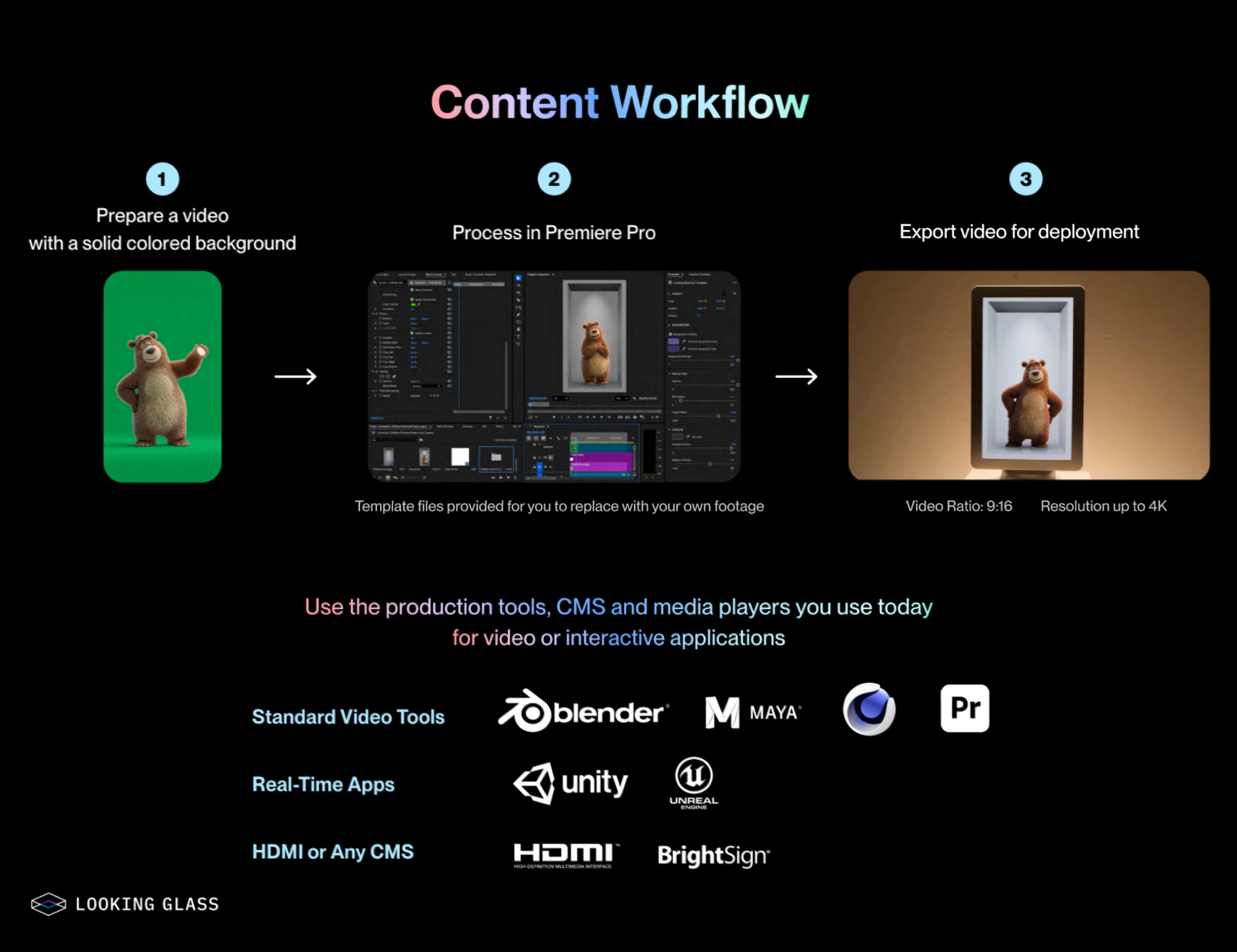
Standard 2D video (e.g., MP4) works, which means your existing workflows and CMSes can be used as-is. Teams typically start by exporting current videos and applying small tweaks to lighting and shadow to maximize the effect.
Is this a headset or camera-tracked system?
Neither. HLDs are no-headset, no eye-tracking displays designed for shared viewing in public spaces and retail—walk up, look, and you “get it.”
Where does HLD make the biggest impact?
Anywhere attention is scarce and screens feel same-y: retail windows, in-store end caps, events/tradeshows, museums, and reception areas. The idea is simple—upgrade ordinary video into dimensional experiences to increase dwell time and recall.


How is HLD different from traditional light-field or 3D displays?
Classic multi-view light-field systems (like the ones we also make) require 3D assets and a custom pipeline. HLD focuses on making regular video magical, so teams can deploy fast using current tools and libraries—no heavy 3D production required for every piece of content.
What content works best?
- Human subjects (faces, presenters), products, and logos/typography with separated subject layers.
- Shots with directional lighting and contact shadows aligned to the HLD’s built-in volume.
- Slow parallax or camera moves that hint at depth.
Looking Glass provides practical tips for mapping shadows and lighting to the fixed volume to maximize the effect.

Will my CMS and media players work?
Yes. HLDs are designed to work with “the stack you already use”—standard players, playlists, and CMSs. If you can schedule an MP4 today, you can schedule one for HLD.
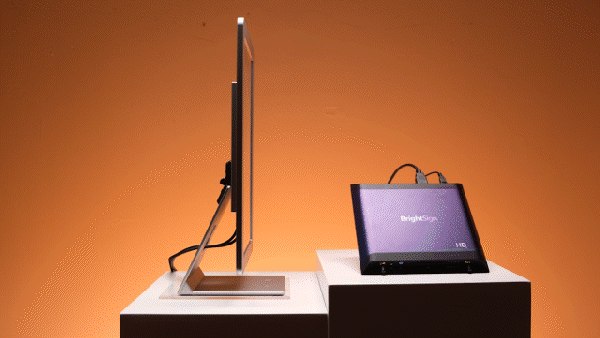
Do I need to re-shoot everything?
Not necessarily. Many teams start by re-exporting existing edits with minor adjustments (shadows/lighting, slight depth-friendly compositing). Then, as you see results, you can plan HLD-optimized shoots to lean into focal depth, foreground elements, and subtle parallax.
What about sizes, mounting, and day-to-day use?
HLD is available in multiple display sizes intended for countertop, wall-mount, and large-format signage scenarios. It’s built for always-on use and familiar operations (playlisting, scheduling).
For current models and mounting guidance, check the product overview.
Does HLD replace “true holograms”?
Think of HLD as the most deployable path to hologram-like presence from video you already have. It solves the “attention problem” without asking you to rebuild your pipeline from scratch.
How do I get started creating HLD content?
- Prepare 1–3 existing videos that already perform well.
- Use our existing content flows to add depth-friendly tweaks (subject separation, shadows/lighting that match the fixed volume).
- Preview and iterate—small grading and shadow adjustments go a long way.
- Roll out via your CMS like any other screen.
Why did Looking Glass build HLD now?
Because teams needed the magic without the friction: something that deploys like a normal display yet looks like a hologram—especially in retail and public venues where simplicity and scale matter.
Where to go from here
If you made it this far, you’re HLD-curious (at least). Pick one of these and keep moving:
- Watch the full session for context and demos.
- Skim the HLD overview to see sizes, use cases, and basics.
See you in the next dimension — to the future :)
