Deploy Holographic Digital Signage the Easy Way

“Deploying digital signage across multiple corporate locations presents unique challenges… infrastructure standardization, content localization, remote management/maintenance, security, and employee training.” – Industry Report

Why this matters now (and why new technology like XR/VR hasn’t fixed it)
Immersive tech is more important than ever—but deploying XR or VR at scale is hard: headsets and sensors, new app builds, device management, privacy zones, and 3D content pipelines all raise the operational bar. The result is that many “innovations” make at least one piece of the stack harder.
HLD takes a different path: it delivers a dimensional, “XR-like” moment without the XR deployment burden. If your team can ship a standard video, you can ship HLD.
The old reality (and the constraint)
To create cohesive brand experiences around the world, digital signage teams have typically had to do three hard things at once:
- Wrangle hardware
- Master a CMS
- Produce content
Demand for new display categories is real, but adoption has lagged because one or more of these gets more complex—light boxes are bulky and hard to mount; holographic fans require frequent maintenance; light-field displays (yes, even we can admit it) can require custom creation pipelines.
Our Hololuminescent™ Displays (HLD) were designed with a different goal: make “the magical screen” the easiest screen to deploy.
With HLD, standard 2D video becomes dimensional—no new deployment pipeline required. Your existing workflows (MP4s, playlists, CMSs, players) just work. Below are four ways teams can start shipping content today—from a single pop-up to hundreds of locations.

The HLD works with standard video and the tools you already use… flexible deployment via video inputs or any CMS platform.
What changed: the “magic problem,” solved with your existing media
HLD takes in standard video and adds real depth in-display, so you keep your current tools and libraries while unlocking a dimensional effect that reliably stops people in their tracks. The result: your operations team isn’t learning a new stack, and the creative team publishes exactly as they do today.

Four ways to deploy HLD content (pick one—or combine)
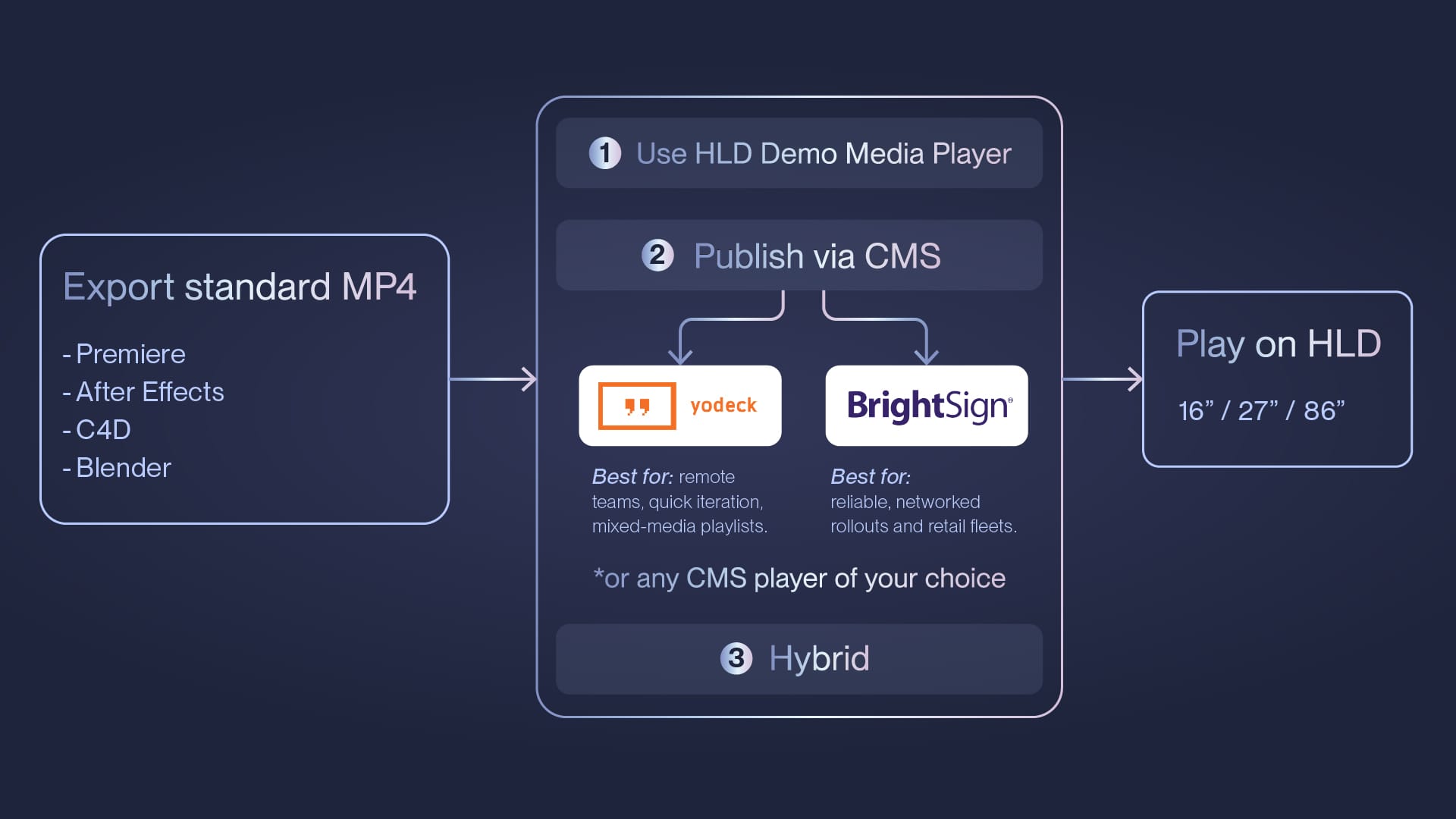
1) Fastest pilot: HLD Demo Media Player (USB/Local)
Best for: pop-ups, events, pilots, small networks.
What you’ll do: take existing content → apply our templates → copy files to a USB drive → plug in → loop.
- Export from Adobe Premiere Pro, After Effects, Cinema 4D, Blender, and more as standard MP4 (match orientation).
- Preview and (if needed) transcode using our free tools.
- Load files to a USB drive or local folder on the player device.
- Set playback to loop; confirm playlist order and durations.
- Optional: add a brief title card upfront for retail context.
Why teams like it: zero CMS, zero IT tickets—live in minutes.
Things to consider: May be cumbersome to deploy and update if you are working with multiple units at a time.
2) Robust retail: BrightSign

Best for: reliable, networked rollouts and retail fleets.
What you’ll do: take existing content → apply our templates → upload videos → build a simple loop → schedule and publish.
- Export your creatives as standard MP4 (match orientation).
- Build a looping presentation with your preferred BrightSign tooling.
- Schedule by campaign; push to one or many players.
- Add failover content so the screen is never idle.
Why teams like it: hardened hardware, familiar workflows, fleet-friendly control, free software and supports third-party CMS solutions.
Things to consider: requires a separate computer.
3) Cloud-simple: Yodeck (or similar CMS)
Best for: remote teams, quick iteration, mixed-media playlists.
What you’ll do: take existing content → apply our templates → upload → arrange → assign.
- Export as standard MP4 (match orientation).
- Upload videos and organize by collection/campaign.
- Drag-and-drop a playlist with timings/interstitials; preview.
- Assign to devices by location or tag; schedule updates.
Why teams like it: easy remote management, instant swaps, audit-friendly logs. Yodeck also runs on the included Demo Media Player.
Things to consider: requires a monthly subscription.
4) Mix & match: “Hybrid” for real-world rollouts
Best for: orgs that need both speed and scale.
- Use the HLD Demo Media Player for pop-ups, internal reviews, and creative testing.
- Graduate proven content into BrightSign or Yodeck for multi-store deployment or whichever CMS player / system you already use today.
- Keep a local USB fallback at every site for backup an
- d peace of mind.
Why teams like it: velocity for pilots, reliability for fleets—no rebuild.
Creative guidelines that make HLD standout (with standard video)

- Subject framing: keep the hero center-weighted; pad so the subject stays within the holographic alcove.
- Contrast & edges: strong separation (product cut-outs, rim light, shallow DOF) boosts depth cues.
- Motion that matters: gentle rotations, slow push-ins, and subtle animated elements create presence without fatigue.
- Duration: 8–20 seconds per scene is a sweet spot for retail loops.
We'll be releasing a lot more content creation tutorials in the coming few weeks that will help guide you on some of the best practices as well as suggestions for tools that can help you get from idea to deployment within days. Sign up for our email newsletter for more on this!
FAQ
Do we need 3D assets? No. Standard 2D video is all you need. If you have 3D, render from your tool of choice to 2D using our templates or creative guides and you’re done.
Will the CMS we currently use work with the HLD? If it plays standard video, you’re good. We regularly see BrightSign and Yodeck, among others. We recommend players that can handle 4K video to make full use of the display’s resolution.
What about orientation and resolution? We currently ship HLDs in portrait orientation. Keep your subject large, sharp, and well-lit—HLD rewards clarity.
How quickly can we pilot? If your content is ready, you can go live the same day via the HLD Demo Media Player path.
If your team already ships video, you already know how to deploy for HLD. The difference is what shows up on the other side: depth, presence, and a moment worth stopping for.
If you are looking to get your hands on an early access HLD system, we have a limited number of units left in the batch scheduled to ship out in November. You can order one directly here or get in touch with us directly at future [at] lookingglassfactory.com.
