Turn Your Existing Edits into Holograms
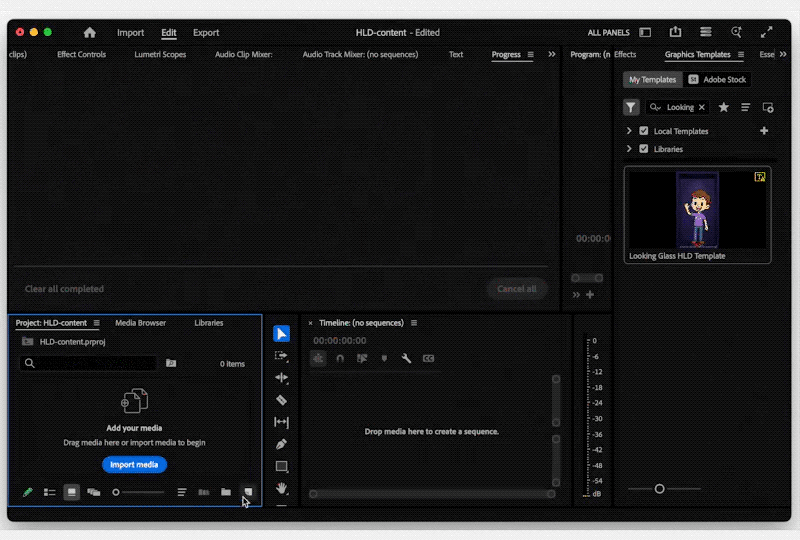
If you already cut video in tools like Premiere Pro, After Effects, DaVinci Resolve, or Final Cut, you’re closer to holograms than you think.
Hololuminescent Displays (HLDs) are designed to work with traditional video workflows, not replace them. You’re still working with frames, timelines, and exports—only now your edits are paired with a fixed holographic volume in front of the screen, so subjects don’t just play back; they appear to inhabit a holographic volume, tres cool.
Our Creating with Video Editors docs walk you through how to adapt the tools you already know to this new canvas.
Think of HLD as a layered composite
At a high level, HLD content is built around a simple idea:
- The holographic volume provides depth, parallax, and presence.
Your video provides motion, subject, and color.
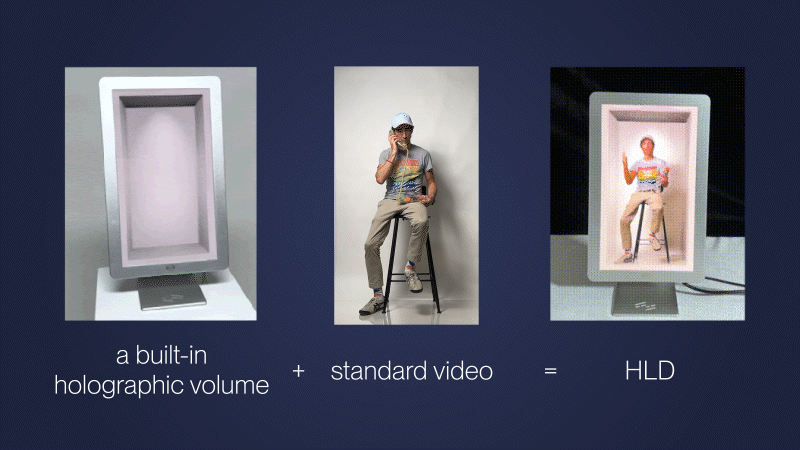
The two blend like layers in a composite. Bright areas can feel almost transparent, letting the hologram drive the scene, while darker, more saturated regions anchor your subject in space. It’s the same logic you use when picking backgrounds, levels, and blend modes—just applied to a display with a real sense of depth.
The docs show you how to frame, key, and grade footage so it feels native to that holographic window, without rebuilding your pipeline from scratch.
Using Adobe Premiere Pro: fast, familiar, and holographic
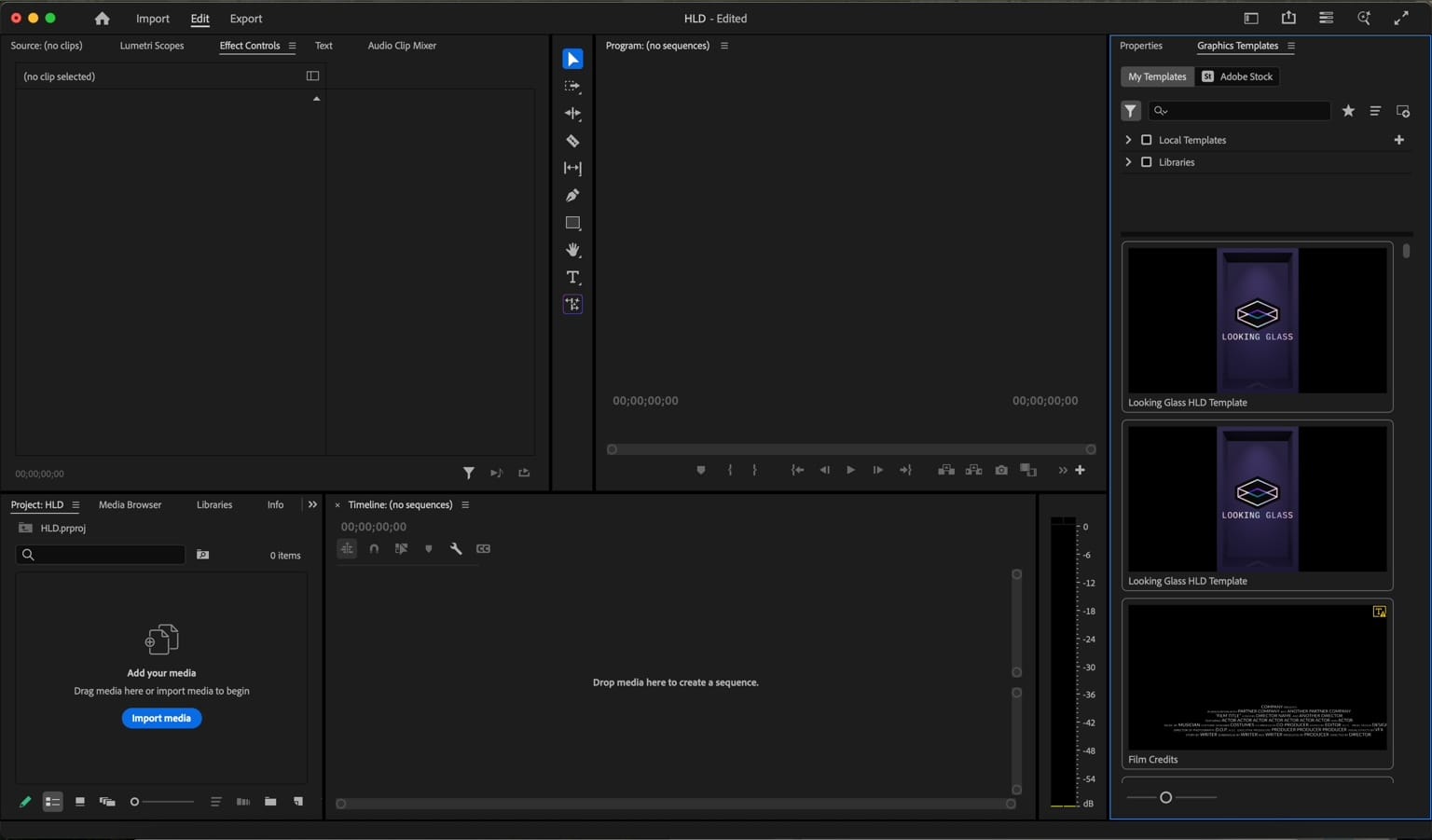
If you’re a Premiere editor, you can get to an HLD-ready look quickly.
We provide a Motion Graphics Template and export preset tuned for HLDs so you can:
- Drop in keyed or AI-cut-out subjects
- Place them inside a holographic “alcove”
- Add grounded shadows and subtle reflections
It’s the same graphics workflow you’re used to—just calibrated for a different kind of screen. The docs cover how to plug those pieces into your existing projects and what to watch out for when you render.
Using After Effects: when you want even more control

For more complex or stylized pieces, After Effects gives you fine-grained control over how your scenes sit in the glass.
The HLD template includes:
- Prebuilt compositions for shadows, reflections, and backgrounds
- Controls exposed through Essential Graphics for quick iteration
- A visual reference of the HLD’s “safe” volume so you can animate confidently in 2.5D or 3D
You still decide the look and motion; the template just helps you design with the holographic volume in mind. The docs walk through the core setup and how to adapt it to your own style.
Using other editors: Resolve, Final Cut, and everything else
Not on Adobe? You can still make great HLD content.
Any modern editor that lets you:
- Work in a vertical canvas
- Layer subjects over backgrounds
- Add simple shadows/reflections
…can produce compelling holographic content.
We provide a hologram reference image you can use as a guide layer, plus high-level specs so your final exports play beautifully on HLDs. The docs explain how to bring that reference into other editors and what general principles to follow.
Where to go next
This post only scratches the surface.
If you want to see:
- How our templates are structured
- How we recommend keying, framing, and grading
- Detailed export guidelines for HLD playback
…dive into the Creating with Video Editors section of our docs. It’s built to meet you where you are—whether you’re a motion designer, a video editor, or a team experimenting with holograms for the first time.
And i you made it this far, you’re HLD-curious (at least), skim the HLD overview to see sizes, use cases, and basics.
See you in the next dimension — to the future :)
