Secrets of the Looking Glass Revealed
This summer we held our first ever webinar to connect and answer questions about the Looking Glass. Watch the full recording here, and find answers to some questions we didn't get a chance to answer live.
Q: What does the future look like for Looking Glass Factory? Will there be new products coming? Software updates? Discounts???
A: If 2020 has taught us anything, it’s that the future isn’t always clear. Having said that, we’re still excited about some pretty big things we have coming soon, but for that, you’ll have to stay tuned!
Be the first to know of promotions, discounts, and new product releases when you sign up for our newsletter, the Hologram Herald!
Q: Can we capture real image in order to be displayed on looking glass? What would be the camera system for such a task?
A: You absolutely can! There are many approaches to capturing the real world and rendering it in 3D in a Looking Glass. Check out this post written by Shawn that explains a few strategies and how you can view the real world in your Looking Glass today.
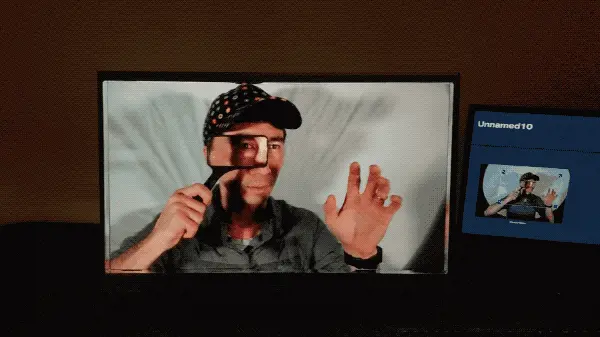
Q: Can the Looking Glass work with my hardware?
A: We’ve built our holographic displays to be dynamic enough to work with as wide a range of computers as possible. The Looking Glass supports various hardware configurations including the MacBook Pro “Core i5” 2.7. However, for best viewing experience we recommend the following specifications:
- Operating system: Windows 10 64-bit
- CPU: Equivalent to Intel Core i5 or above
- Graphics card: Equivalent to Nvidia GTX 1060 or above
- RAM: 4GB or above
- Internal storage: 128GB or above
Specs for each Looking Glass display can be found on our website. If you have any questions about your specific hardware set up, please send us a message at support@lookingglassfactory.com

Q: Can a Looking Glass work with my software?
A: Our Holographic Software Suite has been designed so that 3D creators of all kinds can bring their work into the real world as holograms. Our main tools, the HoloPlay Plugin for Unity, the HoloPlay Plugin for Unreal Engine, and the HoloPlay.js library each are freely accessible to all Looking Glass users.
Interested in building custom support to make the Looking Glass compatible with your rendering pipeline? We’ve got you covered with the HoloPlay Core SDK. See our full list of software tools here, and how industry professionals are solving problems with the Looking Glass.
Q: Can a Looking Glass work with my software?
A: Our Holographic Software Suite has been designed so that 3D creators of all kinds can bring their work into the real world as holograms. Our main tools, the HoloPlay Plugin for Unity, the HoloPlay Plugin for Unreal Engine, and the HoloPlay.js library each are freely accessible to all Looking Glass users.
Interested in building custom support to make the Looking Glass compatible with your rendering pipeline? We’ve got you covered with the HoloPlay Core SDK. See our full list of software tools here, and how industry professionals are solving problems with the Looking Glass.
