February 2025 Updates @ Looking Glass

Making 3D More Accessible Than Ever ✨
Hey, hi, hello - it’s Reid again with your monthly holo-happenings!
From iOS support tools to brand-new apps, the team has been working hard to make holographic experiences more accessible, practical, and seamless than ever. Whether you’re a developer, creator, or just stepping into the world of holograms, we have some exciting updates to share with you.
So, let’s dive into what’s new at Looking Glass this month!
⚡️ Power Your Looking Glass with Just an iOS Device
In case you’ve missed this big piece of news, Looking Glass displays can now be powered directly from an iPhone or iPad.*
Gone are the days of needing high-powered, bulky computer setups just to run 3D. Simply connect your Looking Glass and iOS device via USB-C, and you’re ready to bring your holograms to life.
What this means:
✅ Easier setup & more portability
✅ More ways to integrate Looking Glass into existing workflows
✅ Expanded accessibility and customization for developers, organizations, creators, and any other users alike
For those who have been waiting for a seamless way to power holograms, the wait is officially over.
🆕 New Apps – See What’s Possible in 3D
With the release of Looking Glass Go last year, we introduced our very first mobile app for creating and sharing holograms. Fast forward to just a few months later, we’re expanding that lineup with three more apps - and counting!
🎥 Hologram Video – Available Now!

Simply connect your Looking Glass and device, upload your video, and watch it transform into an immersive, spatial hologram.
🏛👟 New Demo Apps - Experience 3D in Action
We’re building a suite of demo apps to showcase the real-world applications of Looking Glass across different industries:
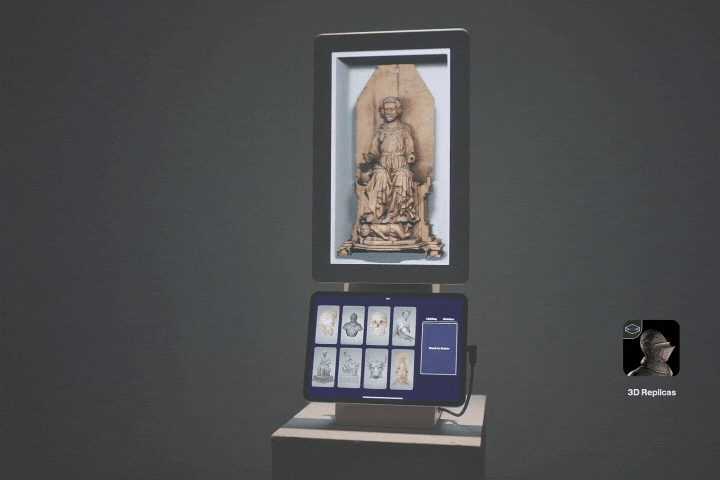
3D Replicas
Learn more and download
3D Shoecase
Demonstrating how retailers can showcase unlimited product assortments and maximize their offerings without adding any extra inventory or floor space.
Learn more and downloadAnd this is just the beginning. These apps are free for anyone to try, and we have even more on the way!
🔹 Unity Plugin Update
For developers, our Unity Plugin supports iOS deployment!
✅ Includes a sample scene for iOS app building
✅ Preview window fixes and upgrades for Unity 6
With these updates, it’s easier than ever to develop and deploy holographic content for Looking Glass on iOS.
📖 New Blog - Unlocking Space with Looking Glass
Looking Glass expands what’s possible for you without the hassle of increasing your physical footprint.

Our latest blog explores how holographic displays are helping industries like museums, retail, and design maximize their space and create immersive 3D experiences.
💡 From the Community – Contrast Media Labs
Our friends at Contrast Media Labs are already pushing our new iOS tools to the limit! They’ve been exploring next-level applications using our Unity plugin with iOS support, and we can’t wait to share more soon.
🖼️ Looking Glass Display Lineup
From portable to professional-grade, Looking Glass displays are built to bring holograms to life for every experience - no headsets required.

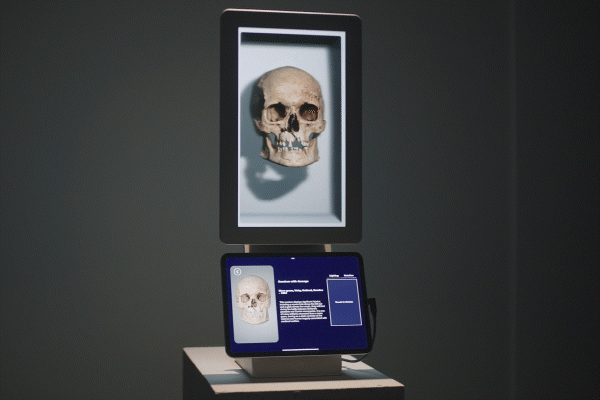

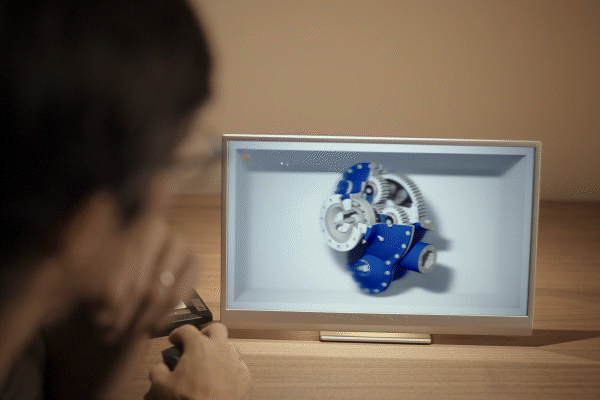



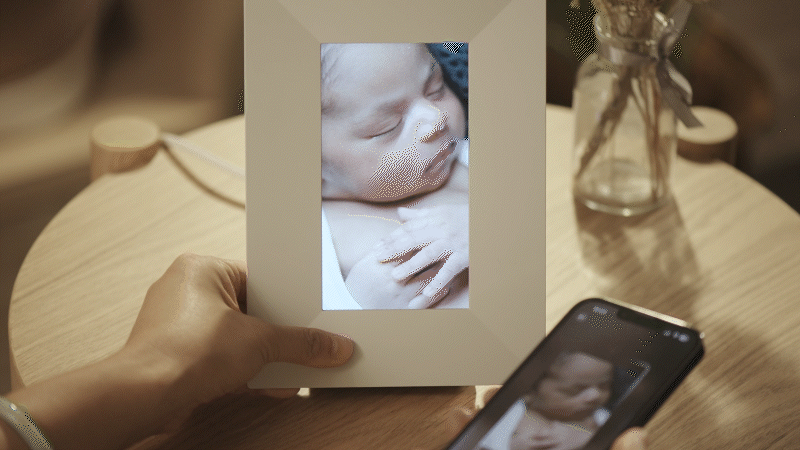

✨ Looking Ahead
There’s even more on the way - including new demo apps, powerful software updates, and more ways to make 3D content easier than ever.
As always,
To the future!
*Compatibility Note: Demo applications and iOS tools supports iPhone 15 Pro (or Pro Max) and iPad Pro (M4) or later and is compatible with Looking Glass Go and the latest Looking Glass 16" displays. ⚙️
