Enabling Creativity Through 3D: How Looking Glass Spatial Displays are Helping out in the Classroom
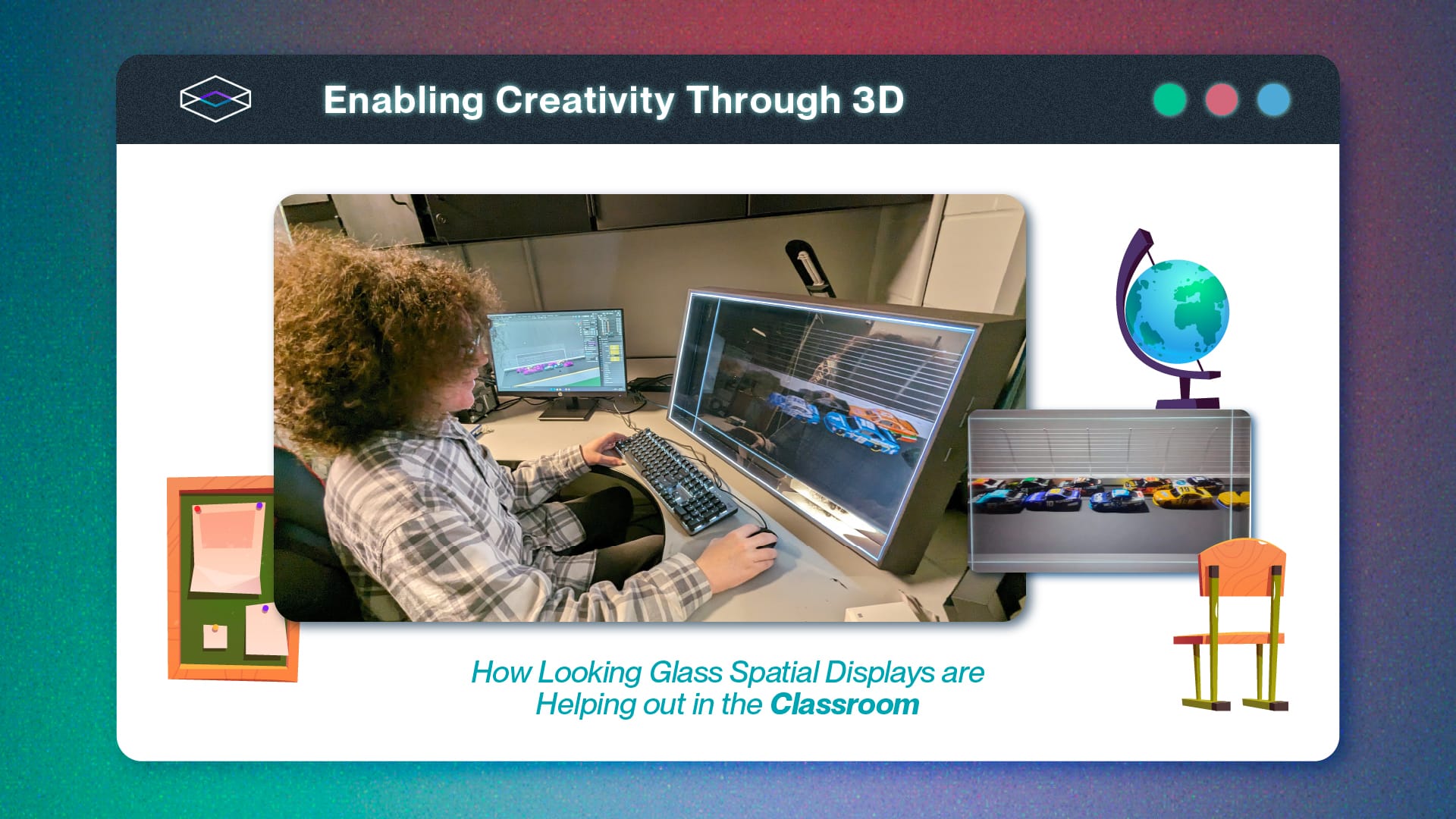
It’s been longer than I’d like to admit since my golden days of high school. So, I imagine classrooms have changed quite a bit, but I wasn’t expecting this..
Now, don't get me wrong, I grew up learning off of a smart board and overloaded PowerPoint graphics, but I was still amazed when I got a reply to my June Updates email from a teacher sharing how he has incorporated multiple Looking Glass 3D displays in his classroom.
The Manchester School of Technology (MST) in Manchester, NH is no ordinary high school. In addition to regular high school courses, MST offers two and three-year career and technical education (CTE) programs to give passionate students an opportunity to explore the industries that inspire them the most. One such program is Game Design/Graphics, taught by instructor Parker Johnstone.
The Game Design and Graphics program gives students the chance to explore the world of interactive technology. It covers real-world applications and demonstrates how technology has unlocked endless possibilities within this space ... enter 3D holographic technology.
To help with this, Johnstone has been using various Looking Glass Spatial Displays in his classroom. He’s set up five Portrait displays and the immersive 32” Looking Glass Display as learning stations, which helps students explore holographic technology (and its potential) on their own accord.
He tells me his students are naturally drawn by the 3D capabilities of the Looking Glass displays, often seeing the technology in action for the first time and wanting to spend entire class periods experimenting with them.
“They stand there and they want to stay there for the rest of class,” Johnstone recalls, noting the excitement and engagement the displays bring to class. I remember that magical feeling of seeing a Looking Glass in action for the first time - it never gets old!
Johnstone’s students work with software familiar to us - such as our Unity Plugin and Blender Add-on - to create interactive and immersive projects on Looking Glass displays. Incorporating our 3D displays into the classroom was driven by Johnstone's goal to empower students to understand they can achieve anything they set their minds to.

The Looking Glass displays are a powerful tool in the classroom that help Johnstone's students independently find success in what excites them.
“Hey, you have access to this device and its tools,” he tells them, encouraging self-discovery without prescribing specific tasks. “You can do anything you want.”
The impact has been significant. Johnstone’s program is usually 2 years. However, our displays unlock so much passion in some students that they stay for an extra third year. Johnstone told me this bonus year allows students to take on more complex projects and develop their 3D building skills while using a Looking Glass Display.
Such is the case for Brenden, a recent graduate this year, who took on that extra year in the program to hone in on his passion. During his third year, he used Blender to develop an impressive 3D racing scene on a Looking Glass 32” Display and Adobe Illustrator for car skins meant to replicate his friend’s cars. The team here at the Looking Glass Lab are more than impressed:
The introduction of Looking Glass displays has transformed Johnstone’s teaching methodology. The ability to hand the tools over to the students and give them the power to believe in their own creativity is what it's all about for him, and it wouldn’t be possible without our displays.
And this isn’t the first time Looking Glass Displays have been used in education. Earlier this year, Spatial Technologies Researcher at Lethbridge College, Mike McCready brought Sandra to life - a holographic AI assistant powered on a Looking Glass Portrait.
If you’re at @INVENTUREScan tomorrow, come to the @LethCollege Global XR Forum in room TELUS 103 and talk with Sandra, our holographic AI assistant (powered by @LKGGlass). Or get your dance moves on in VR with our self-tracking trackers from @htcvive #inventures2024 pic.twitter.com/nWkR8XxklE
— Mike McCready (@MikeMcCready) May 30, 2024
Holographic displays can be integrated across various disciplines, enhancing learning through immersive, manipulable 3D images. For instance, biotech classes could use holographic displays to deepen students' understanding of complex concepts like the human heart - something Johnstone is planning with the Bio department across the hall.
As a lover of technology, it’s really cool to see these advancements being welcomed in the classroom, and I’m inspired to see how it's helped instructors like Johnstone transform education for their students.
I asked if, from his experience, he had any advice to fellow educators contemplating adding 3D to their classroom, and unequivocally he said, “Yeah, do it!” So, now feels like a good time to shamelessly plug that we just started a huge clearance sale on Looking Glass Portraits.
From now until July 25th Portraits are just $199 for a single unit, with even more savings on bundles – perfect for your classroom! Shop them here :)
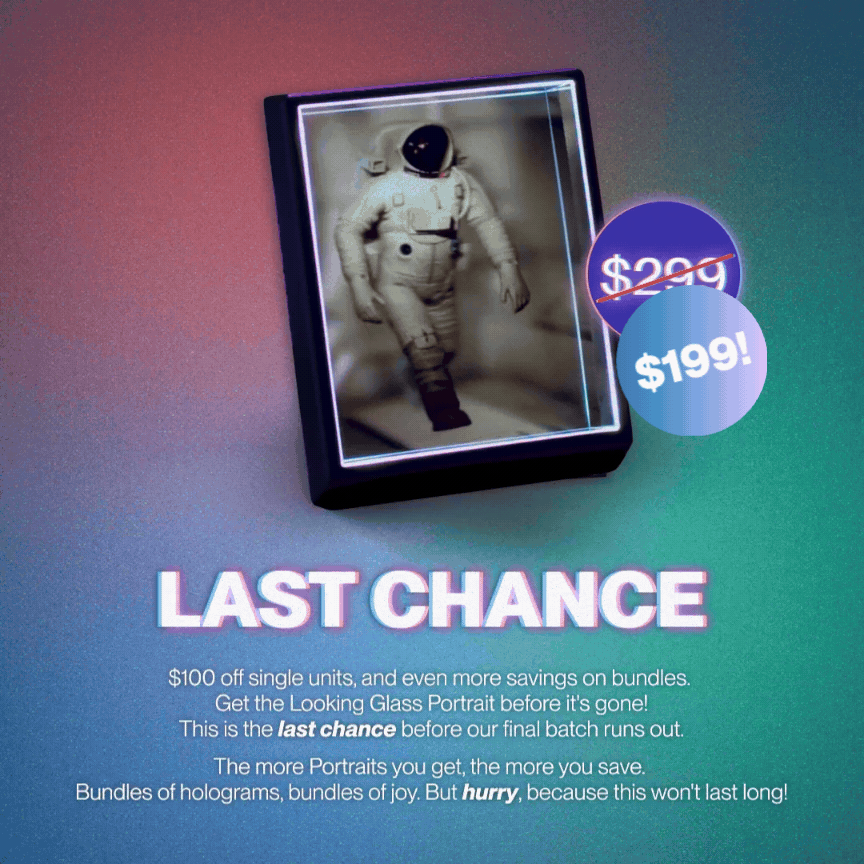
From chalkboards to holographic displays, a new era of learning is here, and it’s more exciting than ever.
To the future!

